Go-E
How to Connect Go-E EV Chargers with the Sunroof App
Preconditions:
- Ensure your Go-E EV Charger is online and functional.
- Set up an account on the Go-E app.
Connecting Your Go-E EV Charger with Sunroof
- The Cloud HTTP API must first be activated in the app. The setting can be found in the app under Internet / Advanced Settings.
- An access token is required to access the HTTP API. This token is displayed in the app under Internet / Advanced Settings.
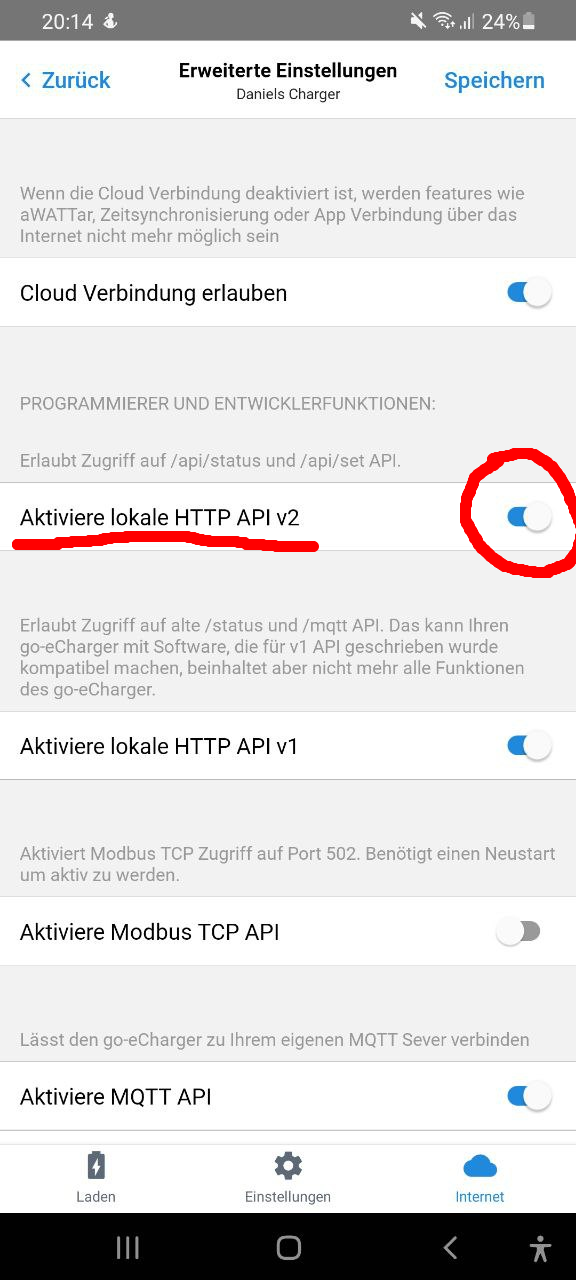
- To connect your Go-E charger in Sunroof , enter the serial number and the API token in the field.
Features and Things to Know
With Go-E integration, you can:
- Benefit from smart charging features within Sunroof ‘s ecosystem, for example charge on excess solar with Autopilot.
- Remotely manage your EV charging.
Devices
Learn more about other devices that can be connected to My.SunRoof.
Click here.